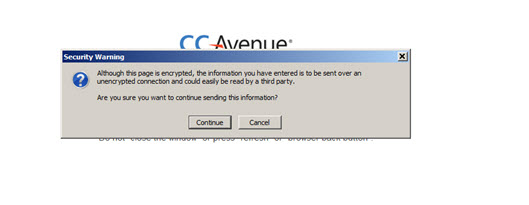FAQ - ePublication
How to place an order?
Go to "ePublication" -> “Brahm Dhwani” / “Hari Darshan” or “Hari Uvach”, click on "Purchase" button, select whichever you would like to purchase. As and when you click on "Add to Cart" button we will open another page where you can see all your purchase items added in your cart.
Click on "Begin Checkout" and you will see further steps as below:
Login to your account if you are not logged in or create new account if you are new user.
(If create your account and if you enter your Mobile No. you can also get Alert SMS free for conformation order)
Step - 1: Fill up your Account & Billing details
Step - 2: Select your Payment Method. Currently we have CCAVENUE .
Step - 3: Confirm your order and make the payment (click on "Pay via CCAVENUE" button)
1. You will receive a confirmation of your payment on the screen as well as via email & SMS.
2. You will get your purchased item form My Order page.
What are the payment options available?
We provide the following options for payment.
- 5 Credit Cards – American Express, JCB, Visa, Master Card.
-73 Debit Cards – Visa Debit Card of any Bank, Andhra Bank, Canara Bank, IOB Bank, Master Card, Maestro Debit Card, Punjab National Bank, RuPay, State Bank of India, Union Bank of India
- 48 Net Banking – All India’s Net Banking mostly cover.
(Andhra Bank, Axis Bank, Bank of Baharin and Kuwait, Bank of Baroda Corporate, Bank of Baroda Retail, Bank of India, Bank of Maharashtra, Canara BAnk, Catholic Syrian Bank, Central Bank of India, City Union Bank, Corporation Bank, DBS Bank Ltd, DCB Bank Business, DCB Bank Personal, Deutsche Bank, Dhanlaxmi Bank, Federal Bank, HDFC Bank, IDBI Bank, Indian Bank, Indian Overseas Bank, Induslnd Bank, ING Vysya Bank, Jammu and Kashmir Bank, Karnataka Bank, Kotak Mahindra Bank, Lakshmi Vilas Bank, Oriental Bank of Commerce, Punjab National Bank, Punjab National Bank Corporate Accounts, Royal Bank of Scotland, Saraswat Bank, Shamrao Vitthal Co-op. Bank Ltd, South Indian Bank, Standard Chartered Bank, State Bank of Bikaner and Jaipur, State Bank of Hyderabad, State Bank of India, State Bank of Mysore, State Bank of Patiala, State Bank of Travancore, Syndicate Bank, Tamilnadu Mercantile Bank, Union Bank of India, United Bank of India, Vijya Bank,YES Bank)
- 4 Cash Card – I Cash Card, ITZ Cash Card, Oxicash, Pay Cash Card
- 2 Mobile Banking - Pay Mate & Mobi Kwik
What if I forget my password?
Don’t worry. You can recover your password using following page. Click on “ePublication” menu and then on “My Account” link. You can click on “Forgot your password?” link. Enter your valid email address that you used while creating account. We will send your password to that email address.
What details I need during my purchase?
You need your credit card or debit card or bank details (for online or net banking) with you while placing order.
How secure is my personal and financial data?
We do not sell your personal information to any other person. The Site is committed to protecting the privacy of the Users' personal information. We also do not store any financial data of any user.
What if I live outside India, or have a non-Indian credit card?
You can still pay with your credit / debit card or other accepted payment mechanisms, from 27 major countries.
Are there any hidden costs?
There are absolutely no extra taxes or hidden costs. The price mentioned on the website on the order confirmation page is what you have to pay and is the final price. The prices are ALL inclusive. All taxes are included with the list prices.
Can I buy multiple items?
Yes. You can add multiple items into your cart. You can view your cart with all the items with their own pricing. You can also view total price of all the items.
Where I can see all my added items?
Click on "ePublication" -> "My Cart" link. You will able to see item details of the video(s) you have added to cart.
Where I can see all my purchased items/orders?
Click on "ePublication" -> "My Orders" link. You will able to see order details of the video(s) you have purchased.
You can view invoice by clicking on "Invoice No." in the Invoice no. field/column.
How can I access purchase product?
Once your payment is successful, you can get on "My Order" page from ePublication manu.
How many times I can access or download purchased prodeuct?
There is no limit. You can watch the video as many times as you want.
Can I share or copy or download the video that I purchased?
No. All the videos are copyright of the site. Copy or download is only allowed for personal use.
How can I get access if I get my You Tube Video link if I will lost?
You can send email to shaharidham@gmail.com from your register email id mentioning name of your purchase video. So you will get email of your video again.
Security Warning message appears while “Make Payment” or “Cancel Payment”
In our payment process we are only fetching confirmation of payment is made or not. Hence, you can click on "Continue" button to complete the order successfully.